|
|
| |
Released on July 16th, 2025
AutoPlay Menu Builder is one
of the best tools for creating an automatic playing menu to launch
your cd or dvd. No programming experience is necessary! Just click
and drag your mouse a few times, and like magic you can build a
menu which will pop up when your disc is inserted into the drive.
From the menu you can launch applications, open documents, play
movies, and do much, much more. This is the simple, elegant solution
to your disc creation needs.
  
|
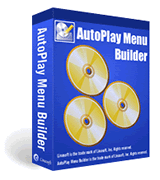 |
Features
- Just thinking, no programming
- Powerful WYSIWYG designer
- High DPI support
- Full Unicode support
- Create stand-alone executable files and customize the icon of executables
- Test menus easily without building
- Protect menus from being modified by others with password
- Support full screen window and irregular shaped window
- Create menus with multiple pages
- Show splash screen and end screen
- Many kinds of control and action
- Support BMP, PNG, JPG, GIF (even animated), PCX, WMF, EMF, ICO images
- Support MP3, MP2, MP1, OGG, WAV, MID, RMI, XM, IT, MOD, S3M files for background music
- Support tooltips and text/graphic comments
- Built-in slide show support with a large set of effects
- Built-in music player with Winamp 2 skin support
- Embed Flash, Internet Explorer, Windows Media Player and Adobe Reader in menus
- Install fonts before loading menus
System Requirement
- Operation System: Windows XP and later
- Hard Disk: 40 MB for installation
- Processor: Intel Pentium 166 MHz or above
- Memory: 32 MB RAM or above
Screenshot
| Order
Information |
| |
|
| |
AutoPlay Menu Builder is shareware,
the trial version can be downloaded here.
In the trial version, you can experience all the features of this
program, but menus created with the trial version always display
a NAG screen. If this program is useful to you, please purchase
it to support us and remove the limitation. The registration fee
is only $49.95 (Personal License) or $99.95
(Business License) per license. |
|
|
|

